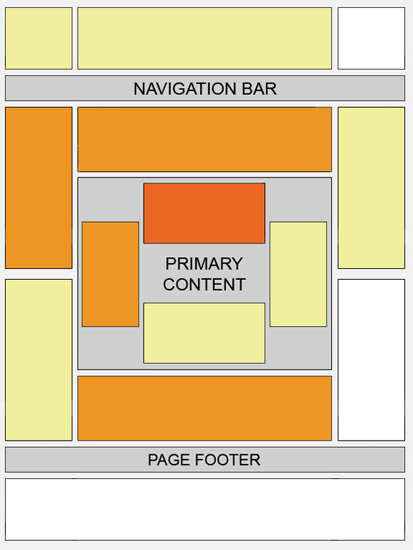Google Adsense is the most common revenue generators for blogs and websites and probably also the most easier way how to earn money, start to make some income, if You got already niche blog and some traffic. I started with Adsense too, I am not going specifics about numbers, but income is pretty motivating to keep going and think about monetizing. Also remember not to overact, setting up too much advertisements on Your site - this article should be useful if You are just starting out, don’t know how it really works and also for people who use this service but already thinks about some optimizing and digging deeper. I just went it all through, so consider this as sharing with experience, resources and articles, which should help You understand and actually do better when You are thinking about starting to make money from what are You doing.
Usually You can really increase Your overall earning by positioning the ads wisely, choosing the most appropriate banner size and color for Your site. If You want to go to success, You must learn from successful people, who are ready to share and thankfully there are more than enough that kind of people over the world, so let’s take a look.
What really is Google Adsense?

Adsense is an advertising program, which allows You in fast and easy to set advertisements on Your site and finally start to make some money am mount directly depending on Your traffic and the way You set those ads. Once You set up Adsense, You can just monetize, test and forget about it, it’s as simple as that. Google Ads also are related to Your content, it makes things even easier.
At first You must know, how Your earnings are really counted -
1. Adsense Earning = Impression-count x Click-though-rate x Cost-per-click x smart-pricing-factor.
2. Click-through-rate (CTR) is ratio of clicks per impressions. It can range from 0.1% to 30%, but most commonly around 1% to 10%.
3. Cost-per-click (CPC) is the earning you get per click. While traditionally it refers to the amount advertisers pay for each click, it can also mean the amount publishers get for each click.
4.Smart-pricing is Adsense method to determine how valuable clicks from your site is worth. If clicks on your site doesn’t provide good value to advertisers, e.g. from visitors’ geo-location that seldom translate to sales, you will only get a fraction of the supposed CPC.
Read more tips - 100 Google Adsense Tips
Traffic

Don’t forget about traffic, traffic actually is the key factor to success - more visitors You have, more income You make.
Blog Project: 30 Traffic Generation Tips
30 traffic generation tips from 30 successful bloggers.
Three simple actions that doubled my website traffic in 30 days
How to Build a High-Traffic Web Site (or Blog)
Monetizing, Tips and Tricks
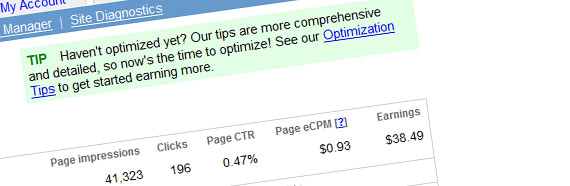
There are a lot of tips available, I will write down just few most important of them:
1. When You set up Your advertisements, consider choosing light colors or Your website colors, which usually work the best. Also think about using the ad rotating tool from Adsense to rotate different designs for testing and against ad blindness among regular visitors.
2. Avoid using borders, if Your ads are placed between content - You don’t want those banners to be too loud.
3. Actually I can describe this all with one word - test. You’ll never know how good different ad formats, colors, sizes and position works for Your site, if You don’t test it. It takes time - but money is totally worth it. Test, but don’t forget about Your readers, overact and You’ll receive slight traffic drops.
3 Adsense Tips To Dramatically Increase CTR
“Correct HTML Code to Include Images or Graphics Above An Adsense Leader Board Block Expert - SEO Forums have been abuzz over a new Adsense tip which has seen a dramatic increase in curs. Many web masters have reported increases over 400 percent after adding four images, expertly positioned horizontally over a 4 block Adsense Leader board, with no border.”
How to Make Money From Your Blog
This article is seriously long (over 7300 words), but it includes several very good tips - from start to finish. How to even decide whether You want to set up advertisements, traffic factors, Your motivation, experience and so on.
“Ads can work well in-between other stuff. On a games site of mine, some of the games don’t contain ads next to the game area; the Adsense ad will only be shown in-between game rounds. This is the time the visitor is not concentrating on performing a task but might take a small break, and be open to the option of visiting new sites.”
Making Money With Adsense Is Not So Easy Anymore
“Why? Because it’s hard to get ranked in Google. Targeted organic traffic — which is what really works well with Adsense — is so hard to get now that anyone just starting out is going to find it hard to make any significant money.”
Adsense Tips, Layout Optimization Tricks for Higher CTR
“Google Adsense is perhaps the easiest way to attract advertisers from across the globe to your blog. Just submit your blog to Google for approval. If Google likes what it sees, it will place contextual ads linking to products likely to appeal to the readers. Each time a reader clicks a link, the advertiser pays Google a small fee, and Google splits that with you.”
Six ways to experiment with Adsense and grow your earnings
“If I had to narrow my advice on using Adsense down to a single word it would be ‘experiment’. Excellent tips from one of the most known and respected bloggers Darren Rowse.”
Where do I find a list of high-paying Adsense keywords?
“When Adsense publishers hear about keywords that pay $10 or more per click, they want to know where they can get a list of high-paying keywords, even if the real value of such a list is questionable. Here, then, are some ideas on where to get high-paying keyword lists..”
15 Effective Tips to Increase Google Adsense CTR
“How to make more money with Google Adsense? Get more clicks on ads. We all want to increase Google Adsense CTR i.e. click through ratio, because the higher times the surfer clicks the Adsense ad, higher is the payout to you. So here are 15 effective ways to improve your Adsense CTR..”
Where should I place Google ads on my pages?
Google offers several implementation tips, also very useful site heatmap. And actually yes, advertisements before primary content usually works the best, but don’t forget to test, test and test, because there is not one unique solution for every site.